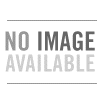User Guide for Automated Conferencing
Automated conferencing is an easy-to-use audio conferencing solution that does not require an operator, but has the security of a reservation.
Starting an Automated Conference Call
1
Schedule your reservation online or by calling your reservations number.
2
Give your participants the date and time of your call, your dial-in number and passcode.
3
At the specified time, dial your Automated dial-in number.
4
When prompted, enter your passcode followed by #.
5 Your conference will now begin.
Joining an Automated Conference Call
1
At the specified time, dial your Automated dial-in number.
2 When prompted, enter your passcode followed by #.
Telephone Keypad Commands
|
Control your conference with a touch of a button on your telephone keypad.
*0
|
Operator assistance for the conference
|
|
*6
|
Mute/unmute your own line
|
|
*7
|
Lock/unlock conference
|
----------------------------------------------------------
All trademarks and registered trademarks are the property of their respective owners.