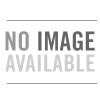Using Your Account
Using your account for many different tasks is easy and simple! Your account is where all pertinent information about you, your orders, and preferences are stored. Need to change your primary shipping address? Need to check on your tracking or status of order? Want to replicate a past order or print an past invoice?
You can do it all from your account online.
Editing Your Account Info
You can change your name or email address by signing into the My Account area. Here you can add or update essential contact information such as your name, phone number, and email address.
Forgot Your Password?
On the login page to the My Account section, at the bottom of the page, go to the section titled "Forgot your password?" Please enter your email address and click the 'Request A New Password' button. We will send you a new, one time, use password via e-mail. Upon your next login, you will have to customize your password. For maximum security reasons, passwords are not recoverable in our system. If you have lost your password, please request a new one time use temporary password.
Changing Your Password
You can change your password by signing into the My Account area and click on "Account & Contact Information". Here you can enter a new password and confirm the change.
Order History & Order Status
You can review your Order History and check on the status of an order in the My Account section. To access the Order History section, click on the "Order History" link under the Order Status heading in Your Account. If you are not logged in, you will be prompted for your email address and password.
Once logged in you can click the link entitled "Order Status & Order History" or scroll down the page to see a list of all orders you have placed in the past. This is your Order History. You can view the details of any order by clicking on the order number next to the order of interest. The order detail shown to you will provide all of the information from your original order confirmation.
Your Address Book
The Address Book section is an easy way to store multiple addresses for you, your family and friends, other locations... You must first be signed into the My Account section, using the email address and password associated with your account. You will then be able to edit or delete any address now on file. To edit or delete an address, click the "edit" button to the left of address of interest. You have the ability to edit both shipping and billing addresses on file. If you want to add another billing or shipping address, click the "Add Another Address" link below.
Please note that any changes you make to the Address Book will apply only to orders that are not already in process.
Email Preferences
If you have a login username and password to our site, you can change your email preferences by logging into your account. Once logged in, click on My Account in the upper-right of the page. There you can choose to opt in or opt out of sales and marketing emails. If you do not have a login username and password, please respond to any of our marketing emails with "UNSUBSCRIBE" in the email subject line.